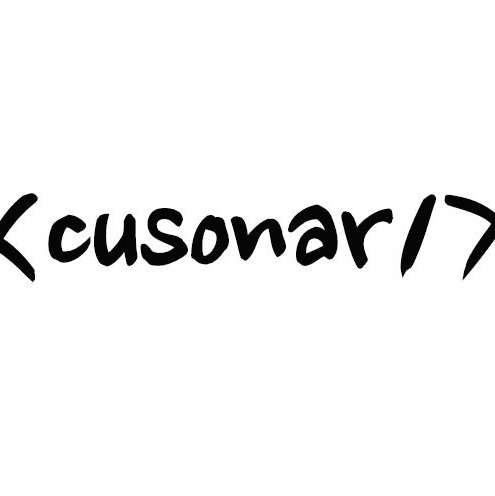어제 업로드에 이어 다운로드입니다. dependency는 https://cusonar.tistory.com/45 글을 참조해주세요. ID는 파일명입니다. 업로드에서 UUID 형식으로 파일을 저장했으므로 UUID를 ID에 넣어주시면 됩니다. FileController.java @RestController @RequestMapping("/files") @Slf4j public class FileController { @Value("${temp.path}") private String tempPath; @GetMapping("/{id}") public Resource download(@PathVariable String id) throws IOException { File file = new File(temp..
안녕하세요, 간만에 기술 글을 올리게 되네요. 다사다난했던 관계로 짬도 안났고, 게으르기도 했구요. 다시 한번 예전으로 돌아가 글을 열심히 써봐야겠어요^^ 오늘은 Spring boot에서 파일 업로드하는 것에 대해서 알아보겠어요. 프로젝트 생성시 Dependency는 Web, Devtools, Lombok 3개만 추가를 합니다. 추가적으로 파일 처리를 위해 Apache commons-io를 추가하겠습니다. build.gradle plugins { id 'org.springframework.boot' version '2.1.5.RELEASE' id 'java' } apply plugin: 'io.spring.dependency-management' group = 'com.cusonar' version = ..
- Total
- Today
- Yesterday
- 빠른 정렬
- 타보유모차
- mockmvc
- RouteConfig
- Spring Boot
- styleUrls
- 티지유모차
- 머지소트
- router-outlet
- spring security
- rest login
- angular2
- 유아동겸용
- 기내반입유모차
- routerLink
- insert sort
- angular
- templateUrl
- controller test
- 알고리즘
- routeParams
- TypeScript
- test static import
- Ajax
- CURL
- angular 2
- mybatis
- routing
- 어드보케이트
- 거품정렬
| 일 | 월 | 화 | 수 | 목 | 금 | 토 |
|---|---|---|---|---|---|---|
| 1 | 2 | 3 | 4 | 5 | ||
| 6 | 7 | 8 | 9 | 10 | 11 | 12 |
| 13 | 14 | 15 | 16 | 17 | 18 | 19 |
| 20 | 21 | 22 | 23 | 24 | 25 | 26 |
| 27 | 28 | 29 | 30 |